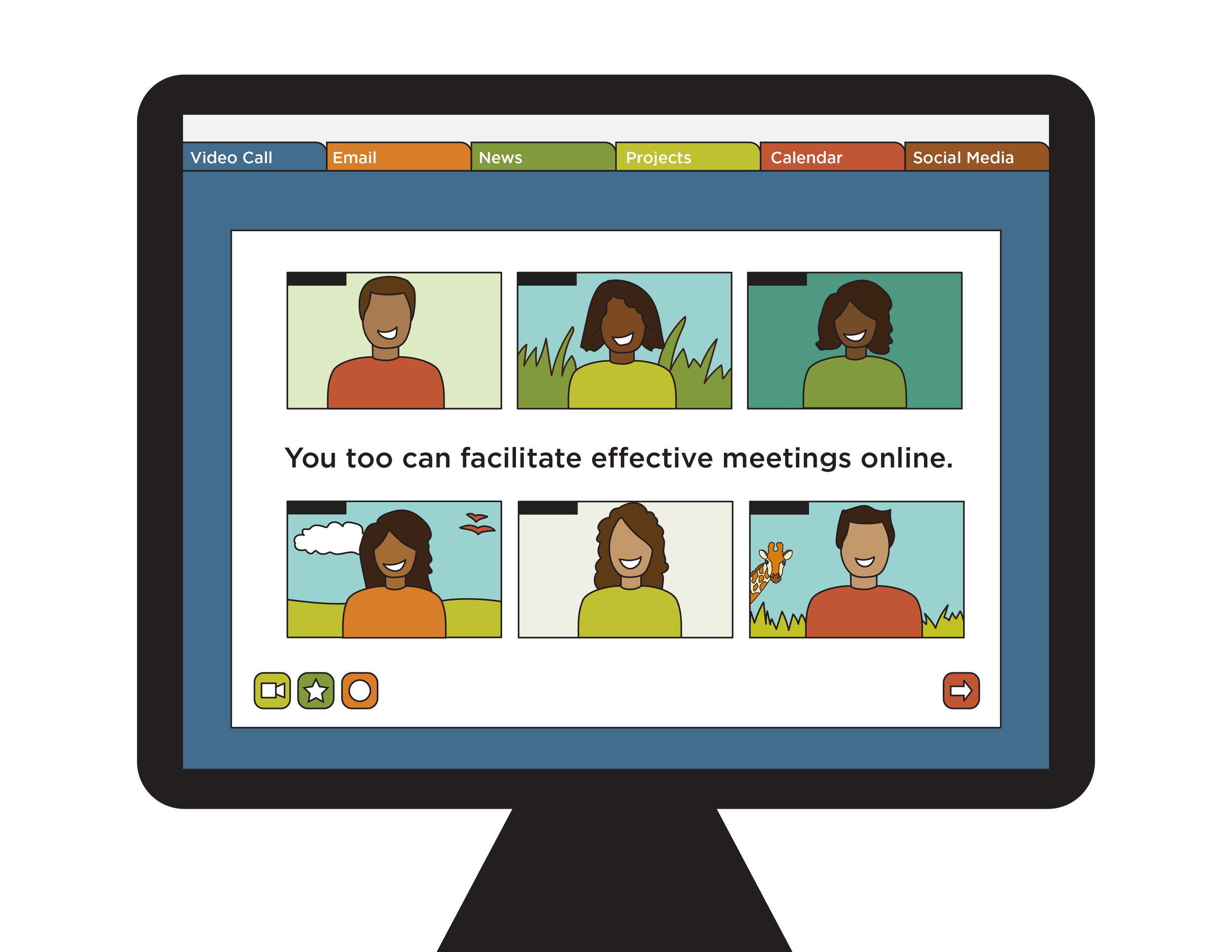Remote Facilitation: Our Top Tips from 6 Months of Hands-On Learning & Doing
Having been victims of too many bad workshops and meetings, Maliasili puts facilitation at the top of our skills list and we’ve invested significantly to ensure we optimize people’s valuable time. We love facilitation and running workshops and meetings that are fun and productive, efficient and effective. We honestly never thought we’d take our facilitation online - we were skeptical we’d lose the intimacy and engagement that leads to strong workshop results. But COVID forced us to rethink this, and we’re pleased to say that online facilitation works!
From team work planning sessions to stakeholder roundtables to board meetings, you too can facilitate effective meetings online. Here are some of our top tips from the past several months...we made many mistakes, failed, tried and tried again so you don’t have to!
1. Thorough preparation is essential.
Facilitator - As a rule, we have learned that running training sessions and meetings requires a lot more planning and preparation time than the in-person equivalent. Being on-screen requires that sessions, presentations, exercises and breakout groups all need to be carefully thought through and ready to run ahead of time.
Participants - The same applies for the participants. The better prepared they can be, the better for online meetings - because you will have less easy “thinking” time online. Encourage people to think about specific topics or ideas before the meeting so they come prepared to succinctly share their ideas during the online portion of the meeting.
2. Consider internet connections.
Internet snags and delays are unavoidable, but you can help mitigate technical challenges in advance. When you schedule a meeting, ask your attendees to ensure they have access to a strong internet connection, which might mean adding data to their mobile phones in order to have a back up plan.
3. Encourage full and equal participation.
Just like in any workshop, you want to ensure every voice gets heard. When facilitating online, there are different ways to do this:
Always start with a check-in question to ensure everyone starts out the meeting with their voice being heard. (Here’s a great list of check-in questions and why they matter).
Use group and pair work as much as possible, sending teams off into breakout rooms in Zoom.
Vary the ways groups give their feedback (such as inputting into a google doc at the same time rather than plenary report back).
4. Avoid cognitive overload.
How can you do that?
Hold multiple, shorter sessions rather than trying to cram everything into one long meeting. We’ve tried that, it doesn’t work well. Give people space in between to digest a topic and to come back to the next session prepared.
When you’re in a session, avoid asking people to do too many things at once. Give very simple and clear instructions, and write them down for people in the chat box.
Keep sessions on topic - as distinct “units of work” that are manageable and achievable.
5. Consider offline assignments.
Asking participants to follow up on specific pieces of work between live sessions can help move processes forward and save facetime for engagement and new learning. Keep follow up work logistically possible (avoid more calls) and in manageable chunks.
6. Remember that people learn differently.
Try to use a range of tools as much as possible. Visual aids help people digest information and using diagrams can make your discussions more engaging. Use Mural for creative thinking or Zoom’s whiteboard feature. Google docs are helpful, powerpoint presentations are great, and short videos can help introduce a topic.
7. Make it fun.
Just because you’re online doesn’t mean you can’t have fun and build in time for team building. Here are a few suggestions to keep the energy high:
Keep people moving where possible - use music that is popular with the team during introduction, break times or for particular activities to energise participants
Turn tasks into games - Check In’s/Out and Energizers can also be activities such as creating dance routines, finding items from the surroundings and sharing with the group.
8. Bring in fresh faces.
Incorporating new team members or guests for specific sessions can be a great way of creating variety, and it’s an added value of having online sessions as you can bring people together from anywhere. Consider inviting board members, a donor, or an expert in your field.
9. Always follow up on sessions.
On email/WhatsApp or both depending on the organization's context. That reminds everyone of the agreed next steps and who is responsible. Share any text or outputs that need to be referred to or worked on.
10. Reflect with your team.
Just as preparation is key, so is reflection to talk about what you have learned, what you might need to change (drop, do more of or differently) in the next session. It's also very handy to have notes to refer to for future sessions as key things can be easily forgotten.
Read the full newsletter here: Maliasili Reader Issue 8
For more content like this - sign up to the ‘Maliasili Reader,’ a bi-weekly round-up of our favorite links, tips, and ideas to help conservation organizations thrive.